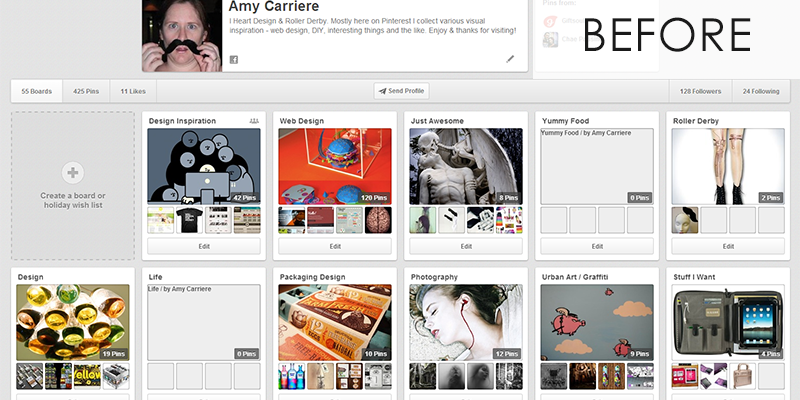What I have done to improve my profile on Pinterest:
- Switched my profile pic to be my logo.
- Changed my profile name to Amy Carriere Design by putting my full name in the first name field & “design” in the last name field.
- Make sure that my profile links to my website.
- Deleted any blank boards, just to clean up the look.
- I added the Pinterest button to my browser to remind me to pin things that inspire me again.
- I considered adding a Pinterest button plugin to show the Pin button on my images but after kissing a few frogs I decided that Pinners will pin, even if you don’t provide the button. For some reason almost every plugin either A. had alignment issues and B. didn’t put the button on my featured images anyway.
- I made sure Pinterest is set up to post to Facebook, Twitter & Google+. To be honest I really don’t log into Twitter or Google+ much (yet) & I figured this would add some interesting content to my profiles there.
Here is the After:

It’s looking better but I am still having a hard time remembering to pin things. I’ve been really busy the past month or so & have been having a hard time doing anything other than actual work.
Update on my Instagram progress (see original article here: Rehab: Instagram – Part 1 of the Web Identity Audit Series):
Yeah, not so much. I’ve kind of reverted to just using it for books I’ve read & outfit posts. However, I have finished up a BUNCH of sites recently so I’m sure I will be blowing up my feed sharing those soon! I was so buried I couldn’t see further than my computer screen, let alone take the time to take a photo. I am rethinking Instagram as more of a personal social media channel that I can also share professional stuff on when I want to. Now that I have made it non-mandatory I’ll probably use it a lot more, ha!